Since 2015, I have been posting my Family Tree Christmas Tree annually on social media (on my twitter and Facebook). This year many folks were curious about how I created it so I thought I would create a quick tutorial on how to turn your family tree into a Christmas tree using word cloud generators.
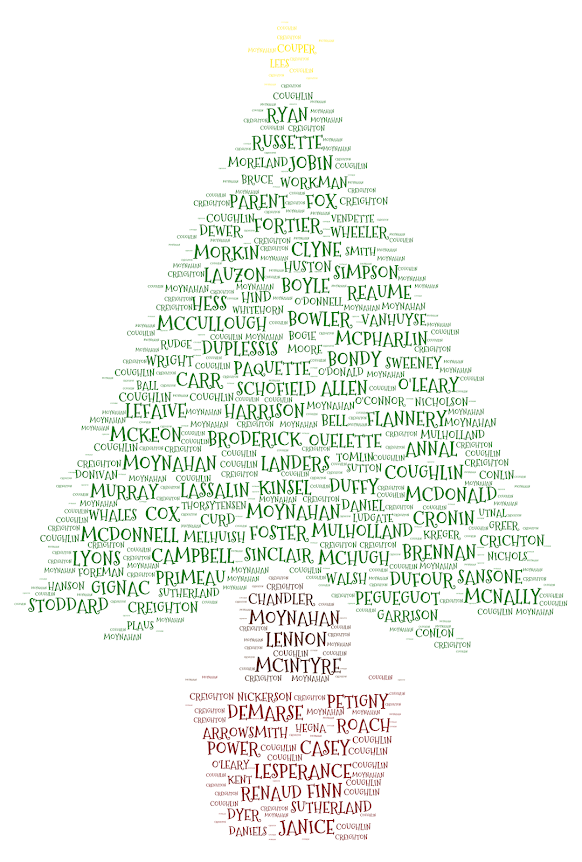 |
Word Cloud Generators
Word clouds (tag clouds or weighted lists in visual design) are novelty visual representations of text data. These word cloud generators provide a means to create a visual simply by entering a list of words. This visual text varies in size based on the frequency they appear and thus emphasizing their importance.
In my example above, the surnames appearing the largest in my visual Christmas tree are the surnames that appeared more frequently in my ancestor list of my family tree.
How to Create YOUR Family Christmas Tree
 |
| Names of early Irish settlers carved in stone on a Celtic Cross in Maidstone, Ontario (Source: The Windsor Star Windsor, Ontario, Canada 21 Jul 2000, Fri • Page 5 ) |
Allen, Austin, Barrett, Barry, Battersby, Beahan, Brady, Brazill, Brennan, Broderick, Brown, Burke, Butler, Brynee, Cahill, Carroll, Casey, Chittle, Clancy, Cole, Collins, Connelly, Conroy,Conway, Costigan, Cronin, Cunningham,Curneyn, Daly, Daniher, Daughtery, Dawson, Deehan, Delaney, Dennison, Devlin, Dillon, Dixon, Dolan, Donaghue, Donnelly, Donovan, Dooley, Doran, Downing, Doyle, Driscoll, Dunn, Fahey, Fallon, Farrell, Ferry, Fields, Fitzgerald, Fitzpatrick, Flanagan, Flannery, Furlong, Gallagher, Gaughan, Geary, Graham, Grant, Green, Greenaway, Haley, Halford, Hamilton, Haugh, Hayes, Healy, Henchey, Hennessey, Henry, Hickey, Higgins, Hogan, Houlihan, Hughees, Hurley, Jones, Kane, Kavanagh, Keane, Keating, Kelly, Kenny, Kilroy, Kirby, Lane, Larkin, Lavin, Lennon, Lynch, Lyons, Maher, Mahon, Mahoney, Markham, Martin, McAuliffe, McCann, McCarthy, McCloskey, McCoy, McDonald, McGuigan, McGuire, McHugh, McIntyre, McKeon, McLaughlin, McLean, McMahon, McNally, McNamara, McPharlin, Mitchell, Mooney, Moran, Mortin, Moynahan, Mullins, Murphy, Nangle, Nolan, O'Brien, O'Callaghan, O'Connell, O'Connor, O'Donnell, O'Flynn, O'Gorman, O'Halloran, O'Keefe, O'Neil, O'Riley, O'Sullivan, Powers, Quinlan, Reynolds, Robinson, Rudden, Ryan, Savage, Sculley, Sexton, Shanahan, Sheenan, Sheenan, Sheridan, Slattery, Smith, Smythe, Sweeny, Tiernan, Twomey, Walsh, Ward
Step 2: There are five tabs on the left half of the page: "Words", "Shapes", "Fonts", "Layout", "Style". Click on "Words" and look for the "Import" button.
When you click this, a new window will appear that will allow you to import words from "text" or the "web". Select "text" and paste your surnames (copied from above) into the box. Then click "import words" at the bottom of the pop-up box. The window will close.
 |
| Import Words |
Step 3: Choose your shape. Select the "Shapes" bar now that you are finished with the "Words" bar. There are several categories (animals, baby, birthday, etc.) and select "Christmas"
 |
| Choose Christmas category in "Shapes" |
After selecting "Christmas" scroll through the images. For this example, I chose the Christmas Tree.
 |
| Choose Christmas Tree |
When you select the red "Visualize" button on the upper right hand side of the page, your word art will appear (based on all of the surnames you entered on the left hand side of the page).
 |
| "Visualize" |
Below is the quality of the standard downloaded image that is available for FREE.
 |
| Irish Families of St. Mary's Church (Maidstone, Ont.) Christmas Tree |
Step 4: Save your creation: To save your creation - the free version - select "Download" on the top bar and a drop down menu will appear. You can choose Standard PNG or Standard JPEG. All other options for downloading require an account and payment.
 |
| Click "Download" then choose free options Standard PNG or Standard JPEG |
There are plenty of ways that you can customize your word art. I will leave that up to you to explore.
In the example I created, I gave different weight to the surnames so that some appeared larger than others. See the example below on how changing the "size" of Flannery from a default of "1" to "5" made it appear larger.
 |
| Customize by changing the "size" column |
I hope that this short tutorial has inspired you to create your own word art for YOUR family tree and maybe even use it for your annual Christmas card like I did
Other Word Cloud Generators
- Wordle: http://www.wordle.net/create
- Tag Crowd: https://tagcrowd.com/
- Tagxedo: http://www.tagxedo.com/
- Word Art: https://wordart.com/
- ToCloud: http://www.tocloud.com/
- Word It Out: https://worditout.com/
- Jason Davies: https://www.jasondavies.com/wordcloud/
- Vizzlo: https://vizzlo.com/create/wordcloud
- Word Cloud Maker: http://wordcloudmaker.com/
- Google Word Cloud Maker https://gsuite.google.com/marketplace/app/word_cloud_generator/360115564222?pann=cwsdp&hl=en

No comments:
Post a Comment